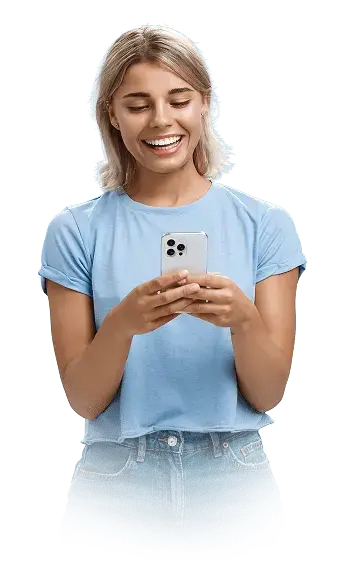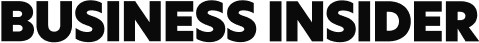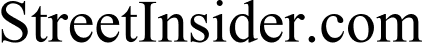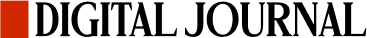What is E-sim?
eSIM is a digital SIM built directly into your device, allowing you to connect to mobile networks without a physical card. You can save multiple eSIM profiles, giving you the flexibility to switch between carriers and data plans with ease. Whether you're traveling abroad or using it at home, activation takes just minutes—keeping you online anytime, anywhere.
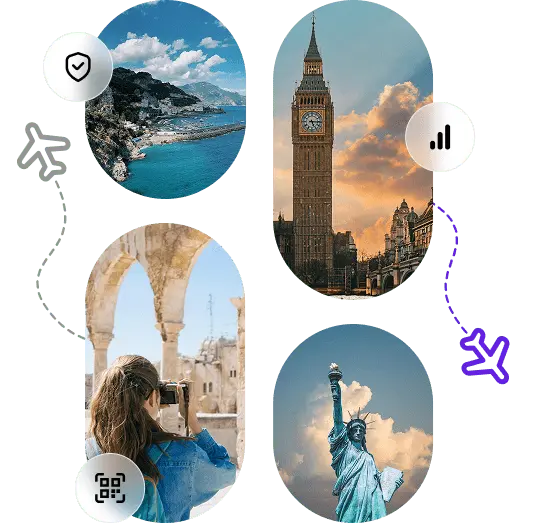

Enjoy unlimited data in 3 easy steps
Find your destination and pick the data plan you need.
Follow the quick setup guide to install your eSIM.
Once you land, switch it on and you're online in seconds.
Stay connected on every journey—no extras needed.
Seamless Data
Enjoy uninterrupted data while traveling—roam worry-free across multiple destinations. Keep using your favorite apps, navigate safely, discover the best restaurants, and mark local attractions—all while staying in touch with the people you love.
Your Apps, Anywhere You Go
Travel freely with eSIM—keep using the apps you love, find hidden gems, and make the most of your journey while staying in touch
Keep Your WhatsApp Number
Stay connected on WhatsApp just like you never left home. Call and message your contacts as if you were in the same country—no interruptions, no lost connections
24/7 Customer Support
Need help? Our support team is available around the clock. Get instant assistance anytime through live chat so you can stay connected with peace of mind.
Fast & Reliable Internet
Connect to the strongest networks wherever you go and enjoy high-speed internet at your fingertips.
Dual SIM Convenience
Take advantage of the flexibility of digital eSIM while keeping your original SIM active whenever you need it.
Find an Answer
Here's everything you need to know.